
App herunterladen
-
- Handelsplattformen
- PU Prime App
- MetaTrader 5
- MetaTrader 4
- PU Copy Trading
- Web-Händler
- PU Soziales

App herunterladen

If you’re new to trading or upgrading from MetaTrader 4 (MT4), you might be wondering: how do I use MetaTrader 5 (MT5)? MetaTrader 5 is a powerful, multi-asset trading platform designed for forex, CFDs, and more. Whether you’re placing your first trade or customising charts for deeper analysis, this guide will take you through everything step by step. We’ll cover installing MT5, how to set up your account, trading and advanced features you need to know about.
MetaTrader 5 ist eine Handelsplattform, die Händlern mehr Werkzeuge, bessere Einblicke und eine größere Kontrolle über ihre Geschäfte bietet. Es handelt sich um eine aktualisierte Version von MT4 mit zusätzlichen Funktionen, die Ihnen helfen, Märkte besser zu analysieren, Positionen zu verwalten und sogar den Handel zu automatisieren. Mit MT5 können Sie mit Devisen, Aktien, Indizes und Rohstoffen über CFDs handeln.
Hier sind nur einige der Vorteile von MT5:
Da Sie mit CFDs auf Kursbewegungen spekulieren können, ohne den zugrunde liegenden Vermögenswert zu besitzen, bergen sie sowohl Chancen als auch Risiken in sich. Deshalb ist es immer eine gute Idee, mit einem Demokonto zu beginnen, bevor man mit echtem Geld handelt.
Getting started with MetaTrader 5 is simple, whether you’re on a Windows PC, Mac, Android, or iPhone. Here’s how to get set up:
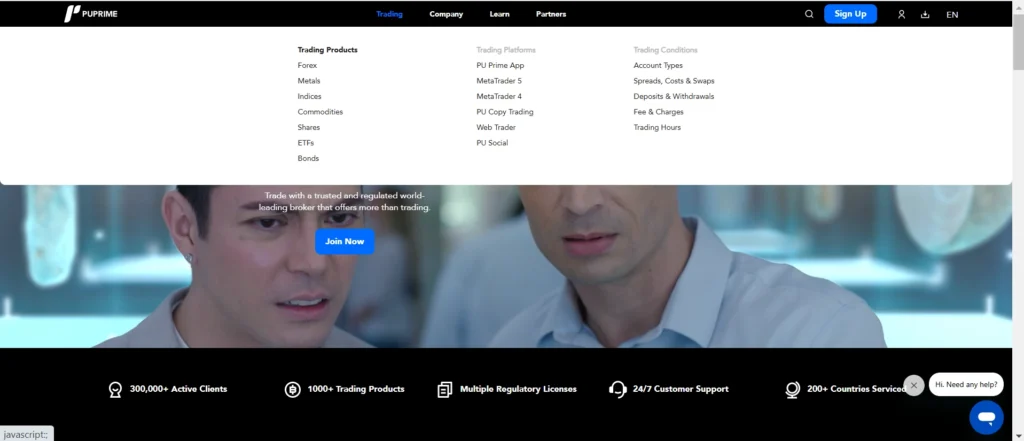
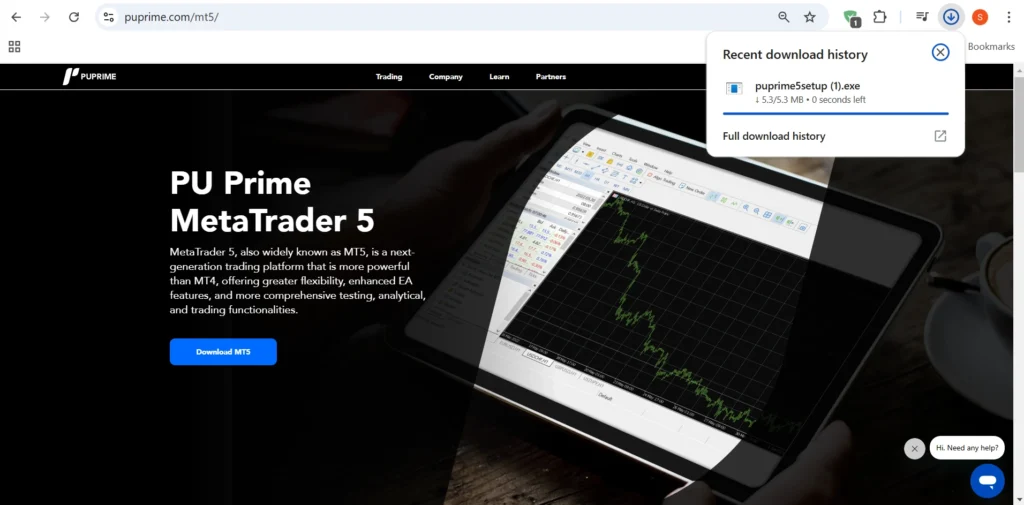
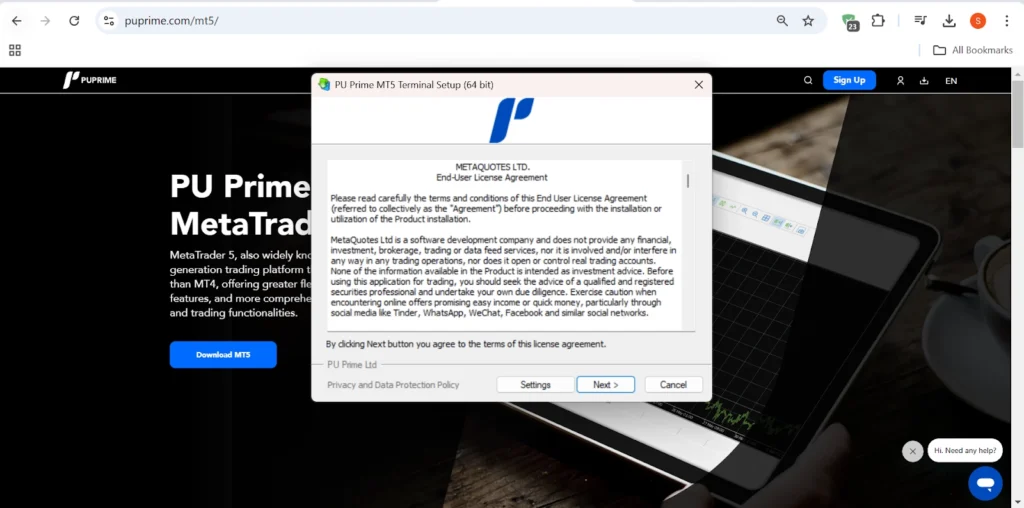

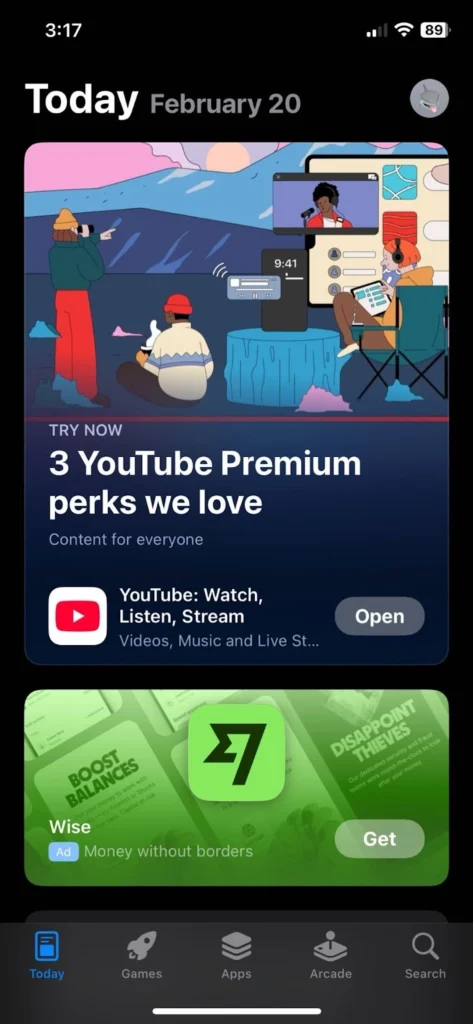

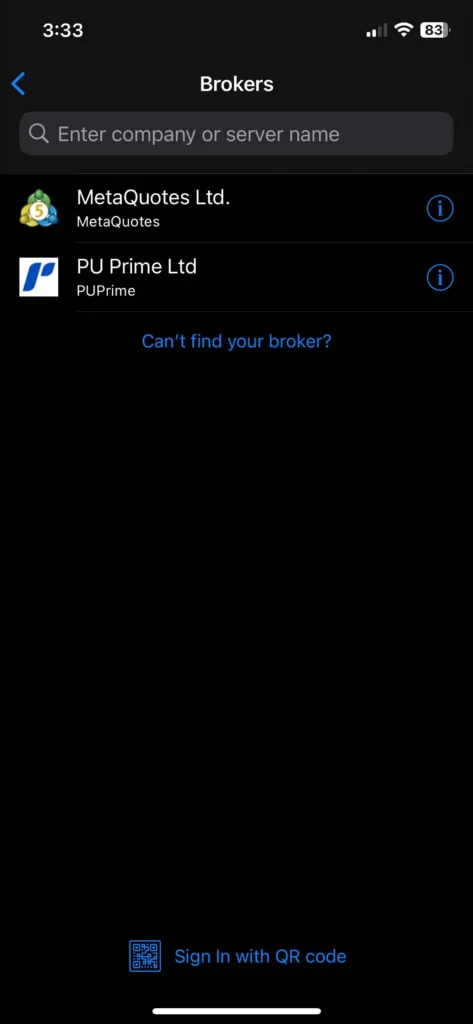
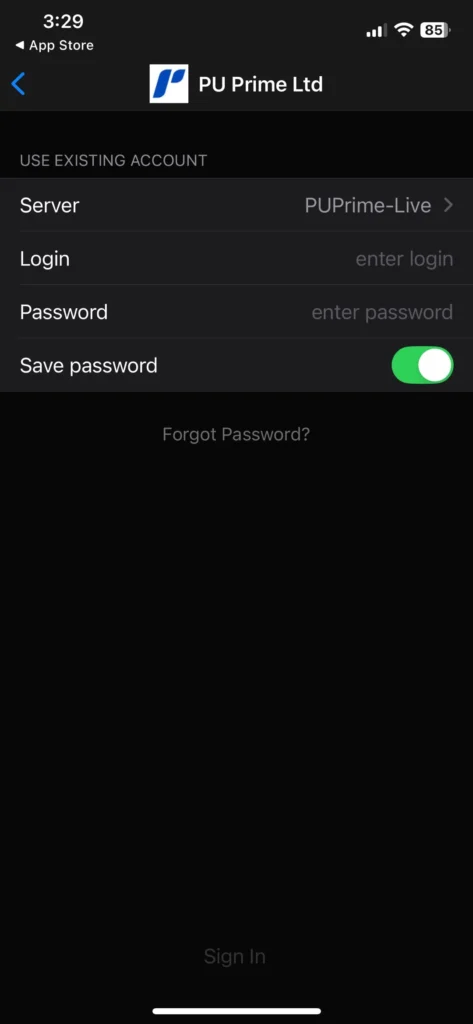
Bevor Sie mit dem Handel auf MetaTrader 5 beginnen können, müssen Sie ein Konto einrichten. MT5 bietet Ihnen zwei Möglichkeiten:
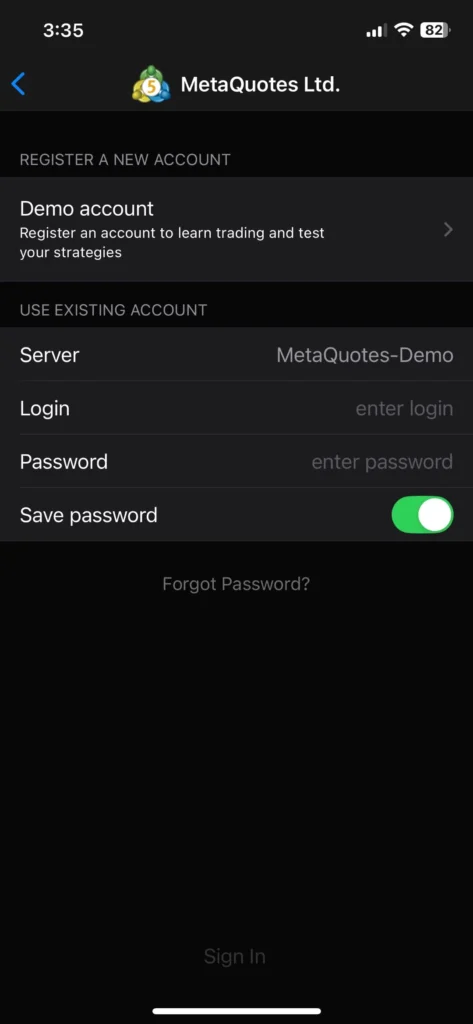
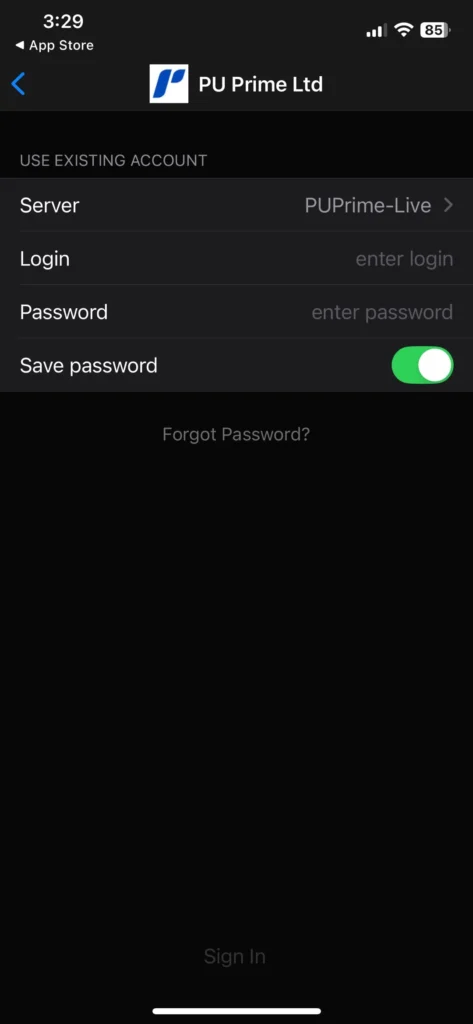
Einer der großen Vorteile von MT5 ist, dass Sie ganz einfach zwischen mehreren Konten wechseln können, egal ob Sie Strategien auf einem Demokonto testen oder echte Trades auf einem Live-Konto platzieren möchten. Gehen Sie einfach auf Datei > Anmeldung zum Handelskonto, wählen Sie das Konto aus, das Sie verwenden möchten, und beginnen Sie mit dem Handel.
Kommen wir nun dazu, Ihren ersten Handel zu platzieren. Hier erfahren Sie Schritt für Schritt, wie Sie vorgehen:
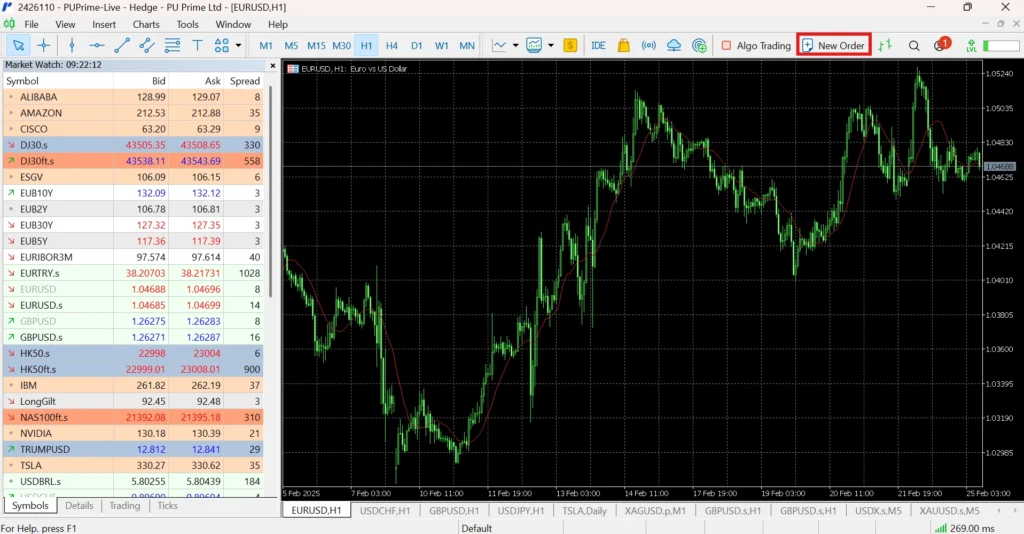
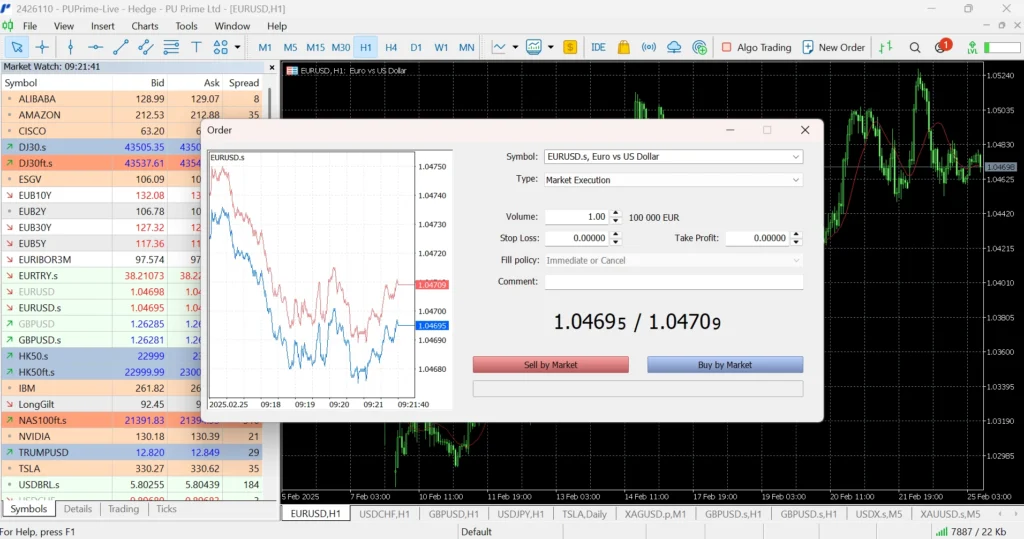
Bevor Sie einen Handel platzieren, müssen Sie einige Einstellungen vornehmen:
Je nach Art des Handels, den Sie tätigen, haben Sie dann zwei Möglichkeiten:
Tipp: Behalten Sie Ihren Handel stets im Auge und erwägen Sie, einen Stop-Loss zu setzen, um das Risiko effektiv zu steuern.
Wenn Sie in MetaTrader 5 einen Handel platzieren, müssen Sie auswählen, wie der Auftrag ausgeführt werden soll. Es gibt zwei Haupttypen:
Ein Marktauftrag wird verwendet, wenn Sie einen Vermögenswert sofort zum aktuellen Marktpreis kaufen oder verkaufen möchten. Dies ist der einfachste und schnellste Weg, einen Handel einzugehen.
Marktaufträge garantieren die Ausführung, aber nicht den genauen Preis, da sich der Markt zwischen dem Klicken auf die Schaltfläche und der Ausführung leicht bewegen kann.
Mit schwebenden Aufträgen können Sie einen Handel festlegen, der in der Zukunft zu einem bestimmten Preis ausgeführt werden soll. Dies ist nützlich, wenn Sie auf einen besseren Preis warten, anstatt sofort einzusteigen.
Es gibt vier Arten von schwebenden Aufträgen:
MetaTrader 5 bietet leistungsstarke Charting-Tools, die Händlern helfen, Kursbewegungen zu analysieren und fundierte Entscheidungen zu treffen. Ganz gleich, ob Sie ein übersichtliches, minimalistisches Setup oder eine detaillierte technische Analyseansicht bevorzugen, mit MT5 können Sie die Charts an Ihren Handelsstil anpassen.

MT5 bietet drei verschiedene Charttypen, die jeweils für unterschiedliche Handelsstrategien geeignet sind:
So ändern Sie Ihren Diagrammtyp: Klicken Sie mit der rechten Maustaste auf das Diagramm > Wählen Sie "Eigenschaften" > Wählen Sie "Candlestick-", "Balken-" oder "Liniendiagramm".
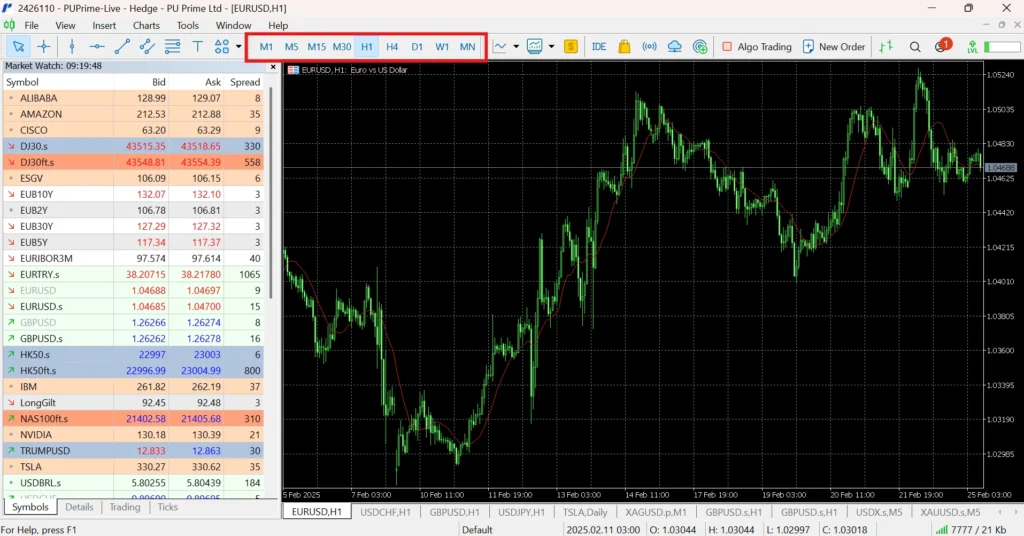
MT5 ermöglicht es Ihnen, zwischen verschiedenen Zeitrahmen zu wechseln, von 1-Minuten- bis zu 1-Monats-Charts. Dies hilft Händlern, sowohl kurzfristige Trends als auch langfristige Marktbewegungen zu analysieren.
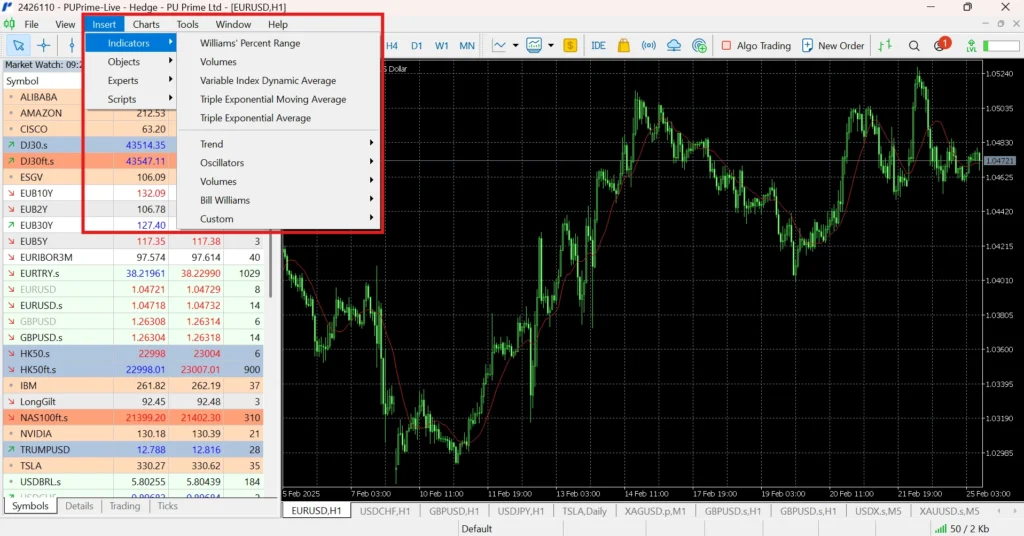
Indikatoren helfen Händlern, Trends, Umkehrungen und Einstiegs-/Ausstiegspunkte zu erkennen. MT5 verfügt über eine Vielzahl von integrierten Indikatoren, darunter:
Wenn Sie Ihre Charts mit bestimmten Indikatoren, Farben und Einstellungen angepasst haben, müssen Sie nicht jedes Mal, wenn Sie MT5 öffnen, alles neu machen. Sie können Ihre Einstellungen als Vorlage speichern, um später schnell darauf zugreifen zu können.
Wenn Sie einen dunklen Chart bevorzugen oder das Aussehen Ihrer Charts ändern möchten, können Sie mit MT5 Farben und Layouts anpassen.
MT5 verfügt außerdem über leistungsstarke Automatisierungstools, mit denen Sie effizienter handeln können. Hier ist ein kurzer Blick auf einige fortgeschrittene Funktionen:
EAs sind Handelsroboter, die auf der Grundlage voreingestellter Regeln Geschäfte für Sie platzieren und verwalten können. Sie können:
Möchten Sie erfahrenen Händlern folgen? Mit der Copy Trading-Funktion von MT5 können Sie das:
💡 Ideal für Anfänger oder vielbeschäftigte Händler, die freihändig handeln möchten.
Wenn Sie automatisierte Strategien verwenden, möchten Sie nicht, dass Ihr Computer mitten im Handel ausfällt. Mit einem VPS (Virtual Private Server) können Ihre Trading Bots und EAs rund um die Uhr laufen, auch wenn Ihr Computer ausgeschaltet ist.
Der Handel muss Sie nicht an einen Schreibtisch fesseln. Mit der MT5 Mobile App können Sie Ihre Trades jederzeit und überall verwalten, direkt von Ihrem iOS- oder Android-Gerät aus.
Um das Beste aus dem MetaTrader 5 herauszuholen, ist es wichtig, die Plattform effizient einzurichten und intelligente Handelsgewohnheiten anzuwenden.
Eine Watchlist hilft Ihnen, Ihre bevorzugten Anlagen im Auge zu behalten, so dass Sie die Kursentwicklung verfolgen können, ohne jedes Mal danach suchen zu müssen.
Wie man eine Beobachtungsliste erstellt
Das Führen einer gut organisierten Beobachtungsliste kann Ihnen helfen, schnell und ohne unnötige Ablenkung auf Marktchancen zu reagieren.
Anstatt ständig die Charts zu überprüfen, können Sie Kurswarnungen einrichten, die Sie benachrichtigen, wenn ein Vermögenswert ein bestimmtes Niveau erreicht.
Wie man einen Preisalarm einrichtet
This is especially useful if you’re waiting for a breakout or key support and resistance levels to be tested.
Das Risikomanagement ist entscheidend für den langfristigen Erfolg im Handel. Hier sind einige Möglichkeiten, wie Sie Ihr Kapital besser schützen können:
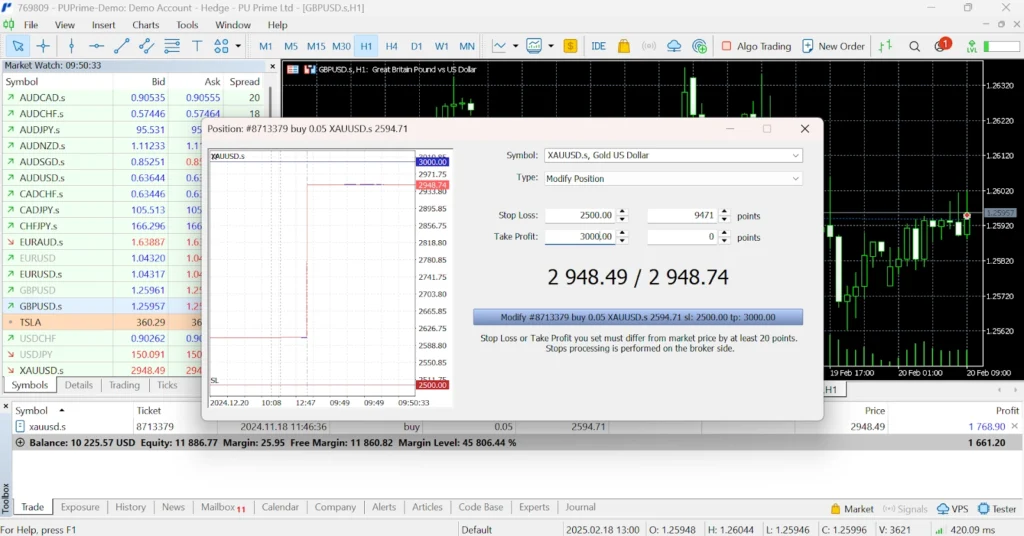
Stop-Loss- und Take-Profit-Order verwenden
Marge und Verschuldung überwachen
Befolgen Sie ein Risiko-Ertrags-Verhältnis
Ein Demokonto ermöglicht es Ihnen, den Handel ohne finanzielles Risiko zu üben. Dies ist nützlich für:
Selbst erfahrene Händler nutzen Demokonten, um ihre Vorgehensweise zu verfeinern, bevor sie zu den Live-Märkten übergehen.
Die Märkte entwickeln sich ständig weiter, und erfolgreiche Händler verbessern kontinuierlich ihre Fähigkeiten. Einige Möglichkeiten, um informiert zu bleiben, sind:
Je mehr Sie in das Lernen investieren, desto besser sind Sie in der Lage, sich an Marktveränderungen anzupassen und fundierte Entscheidungen zu treffen.
Der MetaTrader 5 bietet Ihnen alles, was Sie brauchen, um die Märkte zu analysieren und mit Zuversicht Handel zu treiben. Aber wie bei jeder Handelsplattform dauert es seine Zeit, bis Sie sich mit allen Tools und Funktionen vertraut gemacht haben.
Denken Sie daran: Der Handel mit CFDs ist mit Risiken verbunden, und die Märkte können sich unvorhersehbar entwickeln - was sowohl zu Gewinnen als auch zu Verlusten führen kann. Deshalb ist es ein kluger Schachzug, mit einem Demokonto zu beginnen. Damit können Sie die Plattform erkunden, Strategien testen und ein Gefühl für den Handel bekommen, ohne echtes Geld zu riskieren.
1. Ist die Nutzung von MetaTrader 5 kostenlos?
Ja, MT5 kann kostenlos heruntergeladen werden, aber Sie benötigen ein Broker-Konto, um live zu handeln.
2. Kann ich auf dem MT5 mit Aktien und Devisen handeln?
Ja! MT5 unterstützt Forex, Aktien, Indizes und Rohstoffe (über CFDs).
3. Wie kann ich MetaTrader 5 aktualisieren?
MT5 aktualisiert sich automatisch, aber Sie können auch unter Hilfe > Nach Update suchen nach Updates suchen
4. Kann ich MT5 auch als Anfänger nutzen?
Yes, MetaTrader 5 is beginner-friendly, but it does have a range of advanced features that may take time to learn. If you’re new to trading, start with a demo account to practice without risk.

Handeln Sie Forex, Indizes, Metalle und mehr zu branchenweit niedrigen Spreads und mit blitzschneller Ausführung.
Registrieren Sie sich für ein PU Prime Live-Konto mit unserem unkomplizierten Verfahren
Zahlen Sie bequem über verschiedene Kanäle und in verschiedenen Währungen auf Ihr Konto ein
Erhalten Sie Zugang zu Hunderten von Instrumenten zu marktführenden Handelsbedingungen
Bitte beachten Sie, dass die Website für Personen bestimmt ist, die in Ländern ansässig sind, in denen der Zugriff auf die Website gesetzlich zulässig ist.
Bitte beachten Sie, dass PU Prime und die mit ihr verbundenen Unternehmen nicht in Ihrem Heimatland ansässig oder tätig sind.
Indem Sie auf die Schaltfläche "Bestätigen" klicken, bestätigen Sie, dass Sie diese Website ausschließlich aus eigener Initiative und nicht als Ergebnis einer speziellen Marketingaktion besuchen. Sie möchten Informationen von dieser Website erhalten, die auf umgekehrte Weise in Übereinstimmung mit den Gesetzen Ihres Heimatlandes zur Verfügung gestellt werden.
Vielen Dank für Ihre Rückmeldung!
Beachten Sie, dass die Website für Personen bestimmt ist, die in Rechtsgebieten wohnen, in denen der Zugang zur Website nach dem Gesetz erlaubt ist.
Beachten Sie, dass PU Prime und seine Tochtergesellschaften nicht in Ihrem Heimatland ansässig sind und nicht in Ihrem Land arbeiten.
Al hacer clic en el botón "Aceptar", confirmas que estás ingresando a este sitio web por tu propia iniciativa y no como resultado de ningún esfuerzo de marketing específico. Deseas obtener información de este sitio web que se proporciona mediante solicitud inversa de acuerdo con las leyes de tu jurisdicción de origen.
Vielen Dank für Ihre Rückmeldung!