Bleiben Sie auf dem Laufenden mit den neuesten Nachrichten und Ankündigungen zu PU Prime.

App herunterladen
-
- Handelsplattformen
- PU Prime App
- MetaTrader 5
- MetaTrader 4
- PU Copy Trading
- Web-Händler
- PU Soziales

App herunterladen
Lieber geschätzter Kunde,
In Anbetracht der zu erwartenden Marktschwankungen, die die Volatilität des Silbermarktes erhöhen werden, haben das Wohlergehen und die Sicherheit der Bereitstellung einer sicheren Handelsumgebung für die Kunden weiterhin oberste Priorität für Pacific Union. Wir haben unsere Risikomanagementrichtlinien überprüft und beschlossen, die Margin-Anforderungen für Silber (XAGUSD) auf MT4 Server Time (GMT+2) 00:00 des 3. Februar 2021 zu erhöhen.
In der nachstehenden Tabelle finden Sie eine Übersicht über die betroffenen Instrumente:
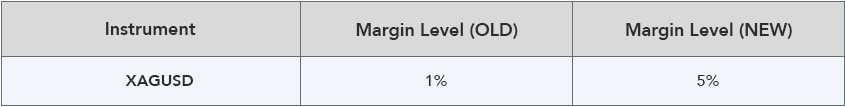
*Alle Stunden sind in GMT+2 angegeben (Serverzeit in MT4).
Bitte beachten Sie, dass für das Halten offener Positionen in XAGUSD während dieser volatilen Periode eine höhere Margin-Anforderung erforderlich ist. Wir empfehlen unseren Kunden, ihre Positionen angemessen zu kontrollieren und vorsichtig zu handeln.
Pacific Union wird sich bemühen, Sie zu benachrichtigen, bevor irgendwelche Änderungen vorgenommen werden. Wir beabsichtigen, in Kürze zum normalen Margenniveau zurückzukehren und werden unsere Kunden entsprechend auf dem Laufenden halten.
Wenn Sie Fragen haben oder Hilfe benötigen, wenden Sie sich bitte an unser Support-Team über Live-Chat, E-Mail: [email protected]oder Telefon 400 120 0576.
Lieber geschätzter Kunde,
Um ein breiteres Produktportfolio anbieten zu können, wird Pacific Union seine US Dollar Index Futures & Volatility Index Futures ab dem 14. September dauerhaft auf US Dollar Index Cash & Volatility Index Cash umstellen.th Januar 2021 (USDX) und 15th Januar 2021 (VIX). Die LETZTE Umstellung für USDX wird vor der Markteröffnung am 14.th Januar 2021 und die des VIX wird vor der Marktöffnung am 15.th Januar 2021.
Alle offenen Positionen werden ab dem in der nachstehenden Tabelle aufgeführten Datum mit Übernacht-Finanzierungsgebühren belastet:
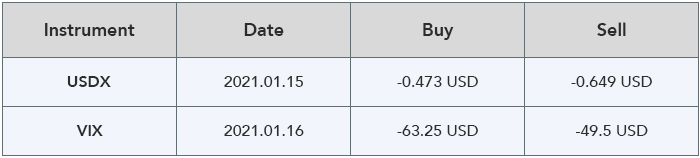
Hinweis: Alle Stunden sind in GMT+2 angegeben (Server Time in MT4.)
Diese Gebühren können sich ändern. Einzelheiten entnehmen Sie bitte MT4.
Um Rollover- oder Finanzierungsgebühren zu vermeiden, können Kunden offene USDX-Positionen vor Marktschluss am 13.th Januar 2021, und VIX vor Marktschluss am 14.th Januar 2021.
Während dieser Umstellungsphase sollten Sie die Risiken, die sich daraus ergeben können, sorgfältig abwägen und mit Vorsicht handeln.
Wenn Sie Fragen haben oder Hilfe benötigen, wenden Sie sich bitte an unser Support-Team über Live-Chat, E-Mail: [email protected]oder Telefon 400 120 0576.
Lieber geschätzter Kunde,
Bitte beachten Sie, dass die folgenden CFD-Instrumente zu den in der nachstehenden Tabelle angegebenen Terminen automatisch umgeschichtet werden. Da es einen Preisunterschied zwischen alten und neuen Terminkontrakten geben kann, empfehlen wir unseren Kunden, ihre Positionen genau zu überwachen und entsprechend zu verwalten.
Verfallsdaten:
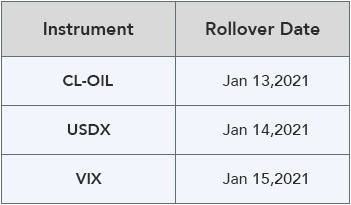
*Alle Stunden sind in GMT+2 angegeben (Serverzeit in MT4).
Bitte beachten:
- Die Umstellung erfolgt automatisch, und alle bestehenden offenen Positionen bleiben offen.
- Positionen, die am Fälligkeitstag offen sind, werden durch eine Rollover-Gebühr oder -Gutschrift angepasst, um die Preisdifferenz zwischen dem auslaufenden und dem neuen Kontrakt widerzuspiegeln.
- Um CFD-Rollover zu vermeiden, können Kunden alle offenen CFD-Positionen vor dem Verfallsdatum schließen.
- Kunden sollten sicherstellen, dass Take-Profits und Stop-Losses angepasst werden, bevor dieser Rollover stattfindet.
Wenn Sie Fragen haben oder Hilfe benötigen, wenden Sie sich bitte an unser Support-Team über Live-Chat, E-Mail: [email protected]oder Telefon 400 120 0576.
Lieber geschätzter Kunde,
Bitte beachten Sie, dass das Upgrade des Demoservers abgeschlossen ist und der Antrag auf Eröffnung eines Demokontos entsprechend wieder aufgenommen wurde. In der Zwischenzeit wurde der MT4 Demo Server von PacificUnion-Demo in PacificUnionInt-Demokönnen Sie sich mit den folgenden 2 Methoden neu anmelden:
1. MT4 für Mobiltelefone
- Starten Sie die MT4-App und wählen Sie "Einstellungen"-"Neues Konto"-"Bei bestehendem Konto anmelden", um den neuen Demoserver zum Anmelden zu suchen.
- Wenn Kunden den neuen Demoserver nicht finden können, deinstallieren Sie bitte die alte Version und installieren Sie die neue Version der MT4-Plattform aus dem Google Play Store, App Store oder unserer offiziellen Website: https://puprimecomsta.wpengine.com/trading-platform/metatrader4/
2. MT4 für PC
- Starten Sie die MT4-Handelsplattform und wählen Sie "Datei"-"Anmeldung zum Handelskonto", um sich mit dem neuen Demoserver anzumelden
- Wenn Kunden den neuen Demoserver nicht finden können, deinstallieren Sie bitte und laden Sie die neueste Version der MT4 Handelsplattform von unserer offiziellen Website herunter: https://puprimecomsta.wpengine.com/trading-platform/metatrader4/ Bitte suchen Sie den neuen Demoserver, um sich anschließend mit Ihren Kontodaten anzumelden.
Wenn Sie das Passwort für Ihr MT4-Demokonto vergessen haben, können Sie versuchen, es aus der registrierten E-Mail abzurufen oder ein neues Demokonto auf der Website zu beantragen: https://puprimecomsta.wpengine.com/open-demo-account/
*Bitte beachten Sie, dass das Demo-Konto, das während 14th bis 20th Dezember 2020, die nach dem Upgrade ungültig wird. Sie müssen einen neuen Antrag stellen. Wir entschuldigen uns für die entstandenen Unannehmlichkeiten.
Wenn Sie Fragen haben oder Hilfe benötigen, wenden Sie sich bitte an unser Support-Team über Live-Chat, E-Mail: [email protected]oder Telefon 400 120 0576.
Lieber geschätzter Kunde,
Bitte beachten Sie, dass Pacific Union ein Upgrade des Demoservers von MT4 Server Time (GMT+2) 00:00 Uhr am 19. Dezember bis 15:00 Uhr am 20. Dezember 2020 durchführen wird. Durch das Upgrade können sich Kunden vorübergehend nicht in das MT4-Demokonto einloggen. Gleichzeitig wird der Antrag auf Eröffnung eines Demokontos ausgesetzt, bis die Wartungsarbeiten abgeschlossen sind. Wir werden die Fertigstellung entsprechend ankündigen.
Nach dem Upgrade wird der MT4-Demokonto-Server von PacificUnion-Demo umbenannt in PacificUnionInt-Demokönnen Sie sich mit den folgenden 2 Methoden neu anmelden:
1. MT4 für Mobiltelefone
- Starten Sie die MT4-App und wählen Sie "Einstellungen" - "Neues Konto" - "Bei bestehendem Konto anmelden", um den neuen Demoserver zum Anmelden zu suchen.
- Wenn Kunden den neuen Demoserver nicht finden können, deinstallieren Sie bitte die alte Version und installieren Sie die neue Version der MT4-Plattform aus dem Google Play Store, App Store oder unserer offiziellen Website: https://puprimecomsta.wpengine.com/trading-platform/metatrader4/
2. MT4 für PC
- Starten Sie die MT4-Handelsplattform und wählen Sie "Datei"-"Anmeldung zum Handelskonto", um sich mit dem neuen Demoserver anzumelden
- Wenn Kunden den neuen Demoserver nicht finden können, deinstallieren Sie bitte und laden Sie die neueste Version der MT4 Handelsplattform von unserer offiziellen Website herunter: https://puprimecomsta.wpengine.com/trading-platform/metatrader4/ Bitte suchen Sie den neuen Server, um sich anschließend mit Ihren Kontodaten anzumelden.
Wenn Sie das Passwort für Ihr MT4-Demokonto vergessen haben, können Sie versuchen, es aus der registrierten E-Mail abzurufen oder ein neues Demokonto auf der Website zu beantragen: https://puprimecomsta.wpengine.com/open-demo-account/
* Bitte beachten Sie, dass das zwischen dem 14. und 20. Dezember 2020 eröffnete Demokonto nach dem Upgrade ungültig wird. Sie müssen ein neues Konto beantragen. Wir entschuldigen uns für die entstandenen Unannehmlichkeiten.
Wenn Sie Fragen haben oder Hilfe benötigen, wenden Sie sich bitte an unser Support-Team über Live-Chat, E-Mail: [email protected]oder Telefon 400 120 0576.
Lieber geschätzter Kunde,
Um das Handelsumfeld weiter zu verbessern, wird die Mindestlosgröße für das folgende Instrument reduziert. Diese Änderung wird am 19. Dezember 2020 in Kraft treten.
In der nachstehenden Tabelle finden Sie eine Übersicht über die betroffenen Instrumente:
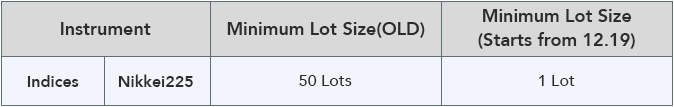
*Alle Stunden sind in GMT+2 angegeben (Serverzeit in MT4).
Wenn Sie Fragen haben oder Hilfe benötigen, wenden Sie sich bitte an unser Support-Team über Live-Chat, E-Mail: [email protected]oder Telefon 400 120 0576.
Bitte beachten Sie, dass die Website für Personen bestimmt ist, die in Ländern ansässig sind, in denen der Zugriff auf die Website gesetzlich zulässig ist.
Bitte beachten Sie, dass PU Prime und die mit ihr verbundenen Unternehmen nicht in Ihrem Heimatland ansässig oder tätig sind.
Indem Sie auf die Schaltfläche "Bestätigen" klicken, bestätigen Sie, dass Sie diese Website ausschließlich aus eigener Initiative und nicht als Ergebnis einer speziellen Marketingaktion besuchen. Sie möchten Informationen von dieser Website erhalten, die auf umgekehrte Weise in Übereinstimmung mit den Gesetzen Ihres Heimatlandes zur Verfügung gestellt werden.
Vielen Dank für Ihre Rückmeldung!
Beachten Sie, dass die Website für Personen bestimmt ist, die in Rechtsgebieten wohnen, in denen der Zugang zur Website nach dem Gesetz erlaubt ist.
Beachten Sie, dass PU Prime und seine Tochtergesellschaften nicht in Ihrem Heimatland ansässig sind und nicht in Ihrem Land arbeiten.
Al hacer clic en el botón "Aceptar", confirmas que estás ingresando a este sitio web por tu propia iniciativa y no como resultado de ningún esfuerzo de marketing específico. Deseas obtener información de este sitio web que se proporciona mediante solicitud inversa de acuerdo con las leyes de tu jurisdicción de origen.
Vielen Dank für Ihre Rückmeldung!